How to Ask People to Rate Apps with Uninterrupted Tasks
Learn when and how to ask users for app ratings without disrupting their experience. Discover strategies for identifying the right moment based on app type and user engagement level, ensuring a higher chance of positive reviews while maintaining user satisfaction.
Understanding Apps with “Uninterrupted Tasks” #
First, let’s explain what we mean by apps with “uninterrupted tasks”.
All apps can generally be divided into two types:
Apps with Clearly Defined Tasks #
These are apps where users start and finish specific tasks. A good example is a taxi-booking app: after booking the ride and reaching the destination, the task is clearly completed.
For these types of apps, Apple provides clear guidelines on when to ask for a rating:
You can ask users to rate and review your app at appropriate times throughout their experience. Make the request when users are most likely to feel satisfied with your app, such as after completing an action, level, or task.
Apple also offers a helpful Human Interface Guideline on Ratings and Reviews:
Ask for a rating only after the user has interacted with your app. For example, prompt them after completing a game level or productivity task. Don’t interrupt the user, especially during important or stressful tasks. Look for natural pauses or stopping points. Avoid being annoying. Too many prompts can frustrate users and lead to negative opinions of your app. Wait at least a week or two before asking again and only after more engagement.
Google’s guidelines for in-app reviews also suggest:
Start the in-app review process after users have enough experience with your app to give helpful feedback. Don’t ask too often. Also, avoid asking questions like “Do you like this app?” before showing the review prompt.
Apps with Unclear Task Completion #
Some apps don’t have clear task endings. In these apps, it’s difficult to know when a user has finished something.
For example, in a note-taking app, closing a note doesn’t mean the user is done. They might just be switching notes. These are “uninterrupted task” apps.
Why Does App Type Matter? #
In apps with clearly defined tasks, it’s easier to know the right time to ask for a review. But in uninterrupted task apps, it’s much harder to find a good moment.
If you ask for a rating at the wrong time, users may ignore the request-or worse, leave a bad review.
For example, Apple only allows three rating prompts per year, so you should not waste them.
When Should You Ask Users to Rate Your App? #
To figure out if a user is ready to rate the app, we group them into three levels:
Level 1 - Beginner #
These users just started using the app. It’s too early to ask for a rating.
Level 2 - Advanced User #
These users often use the app and have explored many features. They are ready to give feedback.
Level 3 - Premium User #
These users have subscribed or made a purchase. They likely enjoy the app and are more willing to give a positive review.
Users in Level 2 and Level 3 are the best audience for asking for a rating.
Note: We use these levels in our own app, but you can adjust them depending on your app’s type.
How to Ask Users to Rate Your App #
In apps with uninterrupted tasks, it’s hard to predict when a task is “complete.” So, the best option is to let users rate the app whenever they’re ready.
In our app, we follow a two-step approach:
Step 1: Notify the User Discreetly #
We add a red badge to the “More” tab to show that there’s an important message. The user can choose to check it when they want.
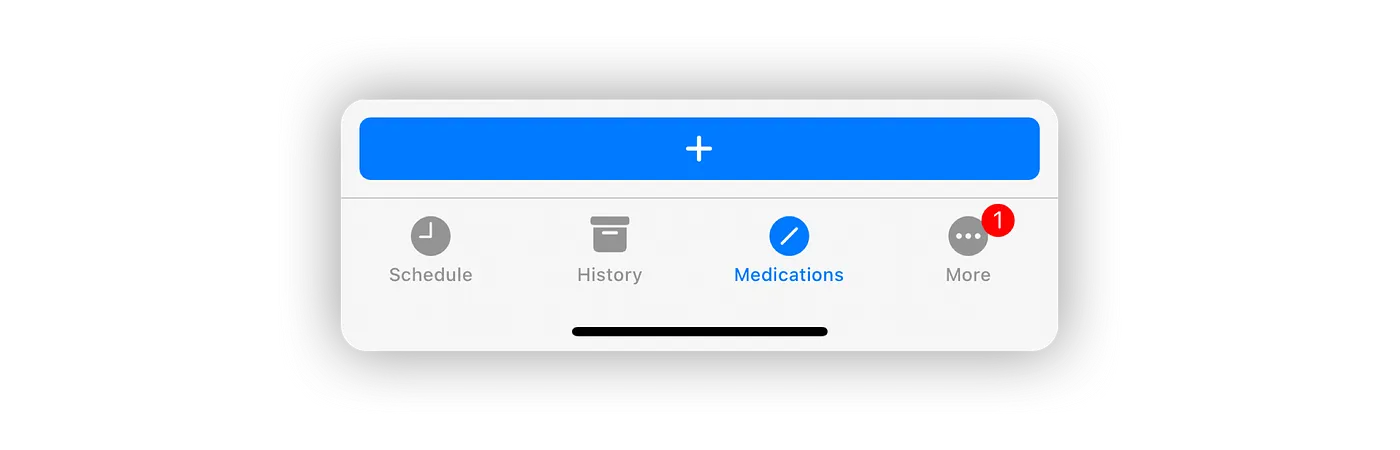
Step 2: Display a Friendly Rating Request #
When users open the “More” tab, we show a kind message asking them to leave a review.
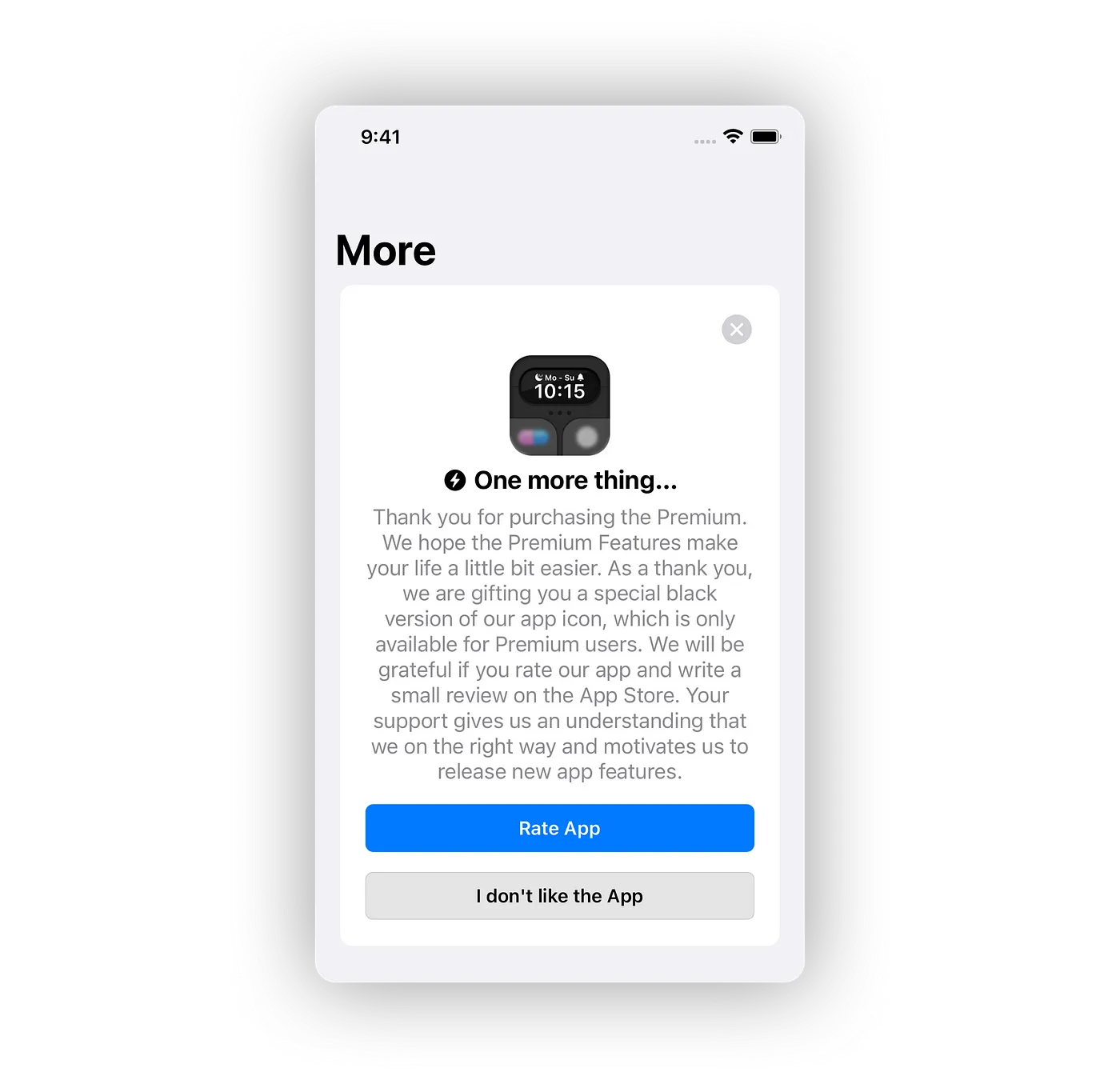
Encouraging Users to Rate Your App #
Most users won’t rate an app unless they really like it. To encourage ratings, we do a few things:
- Say thank you - We personally thank users who buy the premium version.
- Give a small reward - We offer a black app icon as a hidden bonus.
- Explain why reviews help - We let users know how important their feedback is.
Also, always make sure the user is not having problems with the app before asking for a review. If they are, make it easy for them to contact support instead.
Summary #
- Don’t interrupt users during important actions.
- Let users choose the right moment to rate the app.
- Explain why their feedback matters.
Following these tips can help you get more positive reviews and make users happier.